Conduct and share inventory reports in 3 easy steps
Ready for your clients to access whenever and wherever they want
1. Set up and sync
Set up an inspection via the cloud and send instantly to a users device on the system
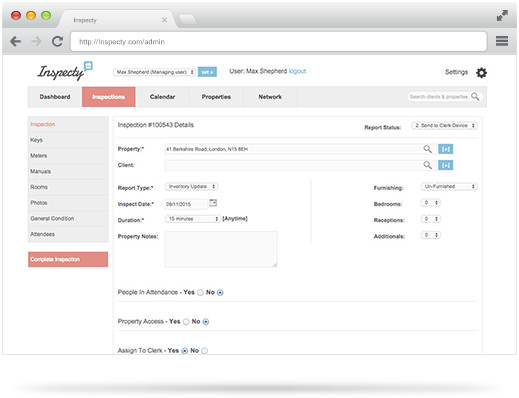
2. Update on the move
Set up an inspection via the cloud and send instantly to a users device on the system
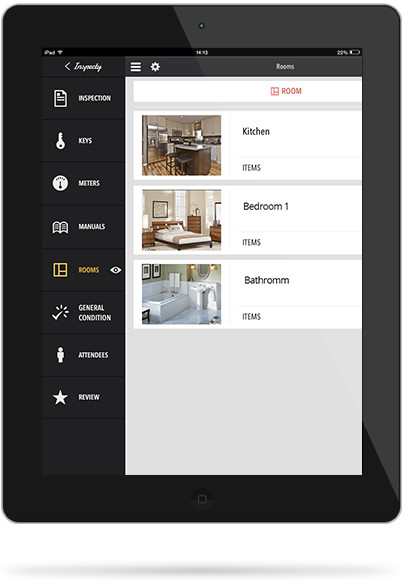
3. Create inspection reports
Set up an inspection via the cloud and send instantly to a users device on the system
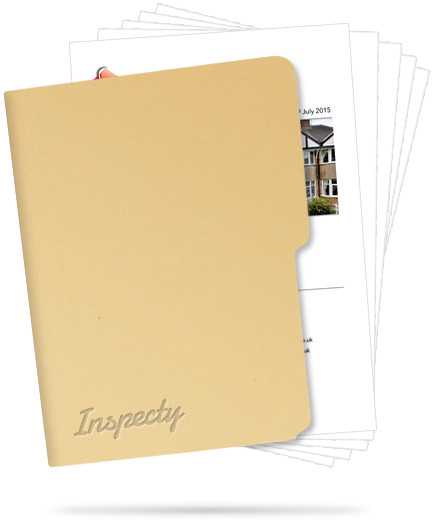
Want to know what Inspecty does?
Watch this quick video and let us show you how to streamline the production of your property inventory reports.


